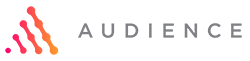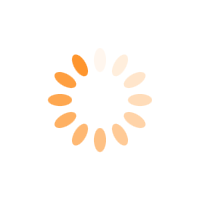I hope you enjoy reading this blog post. If you want our handwritten notes to drive more sales for you, click here.
8 Free Video Marketing Tools for Eye-Catching (and Wallet-Saving) Campaigns

Videos for marketing – passing fad or effective strategy?
Youtube changed the game for marketers. Printed and written material, partnered with various advertising campaigns, turned video-focused fast. If you’ve ever heard the saying, “putting a face to a name,” you understand the power of videos for marketing. It builds familiarity, humanizes the brand, promotes lasting relationships, helps you stand out from the crowd, and more.
Let’s look at what videos for marketing are and who can benefit from the practice.
What are Videos For Marketing, and Who Can Benefit From It?
The standard definition of videos for marketing can be recorded materials to interact and engage with prospects, customers, clients, target audiences – whomever you’re focusing on for the campaign. Unfortunately, that definition doesn’t come close to explaining the power of video.
According to Adobe, “video marketing is an emotionally engaging way for brands to connect with customers and catch their attention in a digitally overloaded world.” Now that’s a much better explanation, right?
Based on HubSpot’s reporting, the visual interaction between brand and audience is so powerful today that “79% of marketers who aren’t using video plan[ned] to build a video strategy in 2022. And 99% of those who already use video [were] planning to use it more.”
So, who are these marketers? Who can benefit from creating eye-catching videos for marketing? Everyone! When done right, video marketing works for every brand, every niche, every expert… everyone.
What are the video marketing benefits brands have to look forward to if everyone’s doing it?
8 Video Marketing Benefits to Consider
Video marketing is something that just works when done right, and we’ll get to that shortly. First, let’s examine what experts and research say about video marketing’s benefits.
- Increase revenue. Wyzowl statistics claim, “81% of marketers say video has helped them increase sales.” Marketers also shared videos for marketing to help “increase traffic,” “increase dwell time,” and “increase the consumer’s understanding of the brand’s products or services.”
- Optimize search engine visibility. The Fiverr blog puts it best, “If a picture is worth 1,000 words, a video is worth… way more. Google loves product videos for marketing, which means as a business owner, you should too.”
- Promote website traffic. Based on research by the Aberdeen Group, “video users get 41% more web traffic from search than non-users.”
- Build backlinks. WebFX offers, “When consumers watch a video, 92% share that video with others.”
- Boost email opens and click rates. Campaign Monitor shares some impressive video marketing statistics, including, “Video boosts open rates by 19%… and click-through rates by 65%.” As an added bonus, “video reduces unsubscribes by 26%.”
- Encourage conversion rates. “Video now appears in 70% of the top 100 search results listings,” says Neil Patel. He goes on to share, “viewers are anywhere from 64-85% more likely to buy after watching a… video.”
- Foster credibility and trust. More than 50% of people are looking for more video content, according to 1-Minute Media. Videos for marketing connect the consumer with your brand, putting a face to a name, something invaluable in building trust and credibility and increasing engagement.
- Inspire social shares. Statista shares, “85 percent of U.S. internet users watched online video on any device,” after a recent survey. Small Biz Trends says, “92 percent of mobile video consumers share videos with others.”
Videos for Marketing Tips: How to Get it Right
We’ve laid the foundation of video with facts, figures, and statistics. You now know why you should produce and publish more videos for marketing, but how can you ensure you’re making videos consumers want to watch and share?
Here’s how Backlinko plans out videos for marketing:
1. Find Your Target Audience’s Pain Points
The best way to find out what pains your audience is to ask them. You should be sending out Net Promoter Score (NPS) surveys every 3-12 months, so use that feedback to find your customer pain points. If you’re not sending out NPS surveys, Qualtrics offers a solid guide.
2. Brainstorm Topics to Address Those Issues
Once you have consumer pain points in hand, it’s time to brainstorm topics to address the problems. To do this, focus on precisely what the response says.
For example, if a customer is unsatisfied because they felt like there were no product instructions included with their order, have an easy-to-read, detailed product guide written and publish it on the company website. Maybe add the URL to a pamphlet included with each purchase.
3. Write a Script or Outline Before Filming Videos for Marketing
You may be ready to start filming because you know everything about the product or business, but once that camera starts rolling, you’ll forget what to say, or, worse yet, the video will sound all over the place without structure.
Writing a script or outline gives your videos for marketing the structure they need. And that structure allows the video to flow with ease through the topic. Your script helps prevent you from stumbling over words, losing your place, or otherwise creating a video that’s confusing.
Tip: Personalized communication boosts customer engagement, so write in the second person (you) point of view.
4. Reflect Your Brand Persona in Video Production
When you first started your business, you created a brand persona, even if the brand is YOU (ex: real estate agent). That persona defines what font to use, what colors represent your brand, how your brand speaks to consumers, and much more.
Reflect that brand persona in the video production so people can affiliate it with your brand. Brand awareness is basically how familiar consumers are with you. You want them to connect your online and offline presences, so social media, advertising, and content marketing, among others, all look and feel like your brand… like YOU, and people remember that.
5. Record Videos for Marketing and Edit
Start out using your cell phone to create a vertical video sitting in your car. Wildly-successful real estate agents use this method all the time, even if they record and distribute more formal videos for marketing.
Now, in terms of video length, if using video for marketing via email or social, set 45 seconds as the max time. After that, you’re just losing the consumer’s interest. On the other hand, YouTube offers videos ranging from less than a minute to more than 10 minutes, but the consensus is that videos under 5 minutes perform better than longer ones.
6. Combine Videos for Marketing and Text-Based Content
Things are getting exciting now. Around 90% of people watch videos without sound which doesn’t bode well for your marketing video unless you combine the video with text. Use a tool like Temi to transcribe your video in minutes.
When you distribute the video, publish the transcript alongside it, where appropriate. You can also break down the transcript into social media updates, blog posts, and more.
7. Distribute Videos Across Social Platforms
This step may require a bit more editing, and here’s why. If you recorded a video for YouTube that’s 4 minutes long; it won’t work on some social media platforms or in email – it’s just too long. So, your best bet is to break that one video into several shorter versions for social sharing.
If your video script is broken into sections or headers, finding the right place to end one video and start another is much easier. These shorts are best shared with a unique intro and exit format. Film a short piece introducing the snippet as a piece of a longer video available here (add a link).
8. Measure Video Analytics
We couldn’t explain video analytics any better than Sprout Social already has. Seven ways to track the performance of videos for marketing include:
- Views
- Engagement rate
- Times played
- Watch time
- Social media shares
- Click-through rate
- Conversion rate
Not all platforms will offer this complete list of KPIs, or key performance indicators. For instance, Instagram Reels doesn’t provide watch time, click-through rate, or conversion rate, but does offer likes, comments, saves, and shares along with the number of accounts reached by the video.
9. Adjust the Video Campaign Based on Feedback
As with every marketing company, feedback plays a significant role in growth and improvement, whether focusing on video or other content types. Read (and respond to) comments to gauge how people feel about your videos for marketing. Additionally, if followers are more engaged between 12 pm and 1 pm, schedule future video posts around the same time.
A lot goes into creating videos for marketing and it takes time to get into a groove with it, but free tools help ease the weight on your wallet and your mind.
8 Free Video Marketing Tools
Before jumping into these free tools for video marketing, we wanted to assure our readers that Audience has no affiliation with any of the tools suggested.
Ideation
Content ideation can be a struggle sometimes. We’re not always creative people who can pop out a fantastic video topic off the top of our heads, and free video marketing tools are there to help.
- Portent Idea Generator: Enter a basic subject into the idea generator and click generate ideas. The titles generated vary widely with many sounding like Buzzfeed titles, but it does hit the nail on the head perfectly from time to time.
- HubSpot’s Blog Topic Generator: HubSpot’s tool is free, but it only provides 5 suggested titles. We’ve only been able to generate the same 5 titles no matter what topic we search, but you might get some use out of this free tool.
- Copy.ai Content Idea Generator: The best of the three is the content idea generator from Copy.ai. Copy takes your niche and topic into consideration, so title suggestions are clearly focused on your market. A search returns 5 viable options, though a bit generic in scope.
Scripting
We move from the ideation phase to scripting. You already have a general idea of what you’ll deliver in the videos for marketing. Still, as we discussed earlier, you need to script the entire thing, especially if there’s more than one person being featured.
- Google Docs: Nothing fancy here. Most scripting software and tools are set up to work with a feature film writing multiple characters and scenes. Google Docs is flexible, free, and easy to use. Microsoft Word or other word processing programs will work.
Timing
Between scripting and recording, you’ll need to run your script through a screen or script timer.
- Vidyard Script Timer: If you want something simple and to the point, Vidyard has you covered. Their video script timer allows you to enter the total word count or paste your script. You then choose the delivery speed (slow, average, fast) and an estimated script time appears naturally.
- Hippo Video Script Timer: The Hippo video script timer works precisely the same way as the Vidyard tool.
Editing
Video editing can sometimes feel overwhelming, and that’s where a great video marketing tool can help.
- HitFilm Express: With HitFilm, basic editing tools are free to use for everyone. The free video marketing tool offers exports up to HD quality, songs, sound effects, and templates to work with.
- iMovie (Mac): Apple doesn’t always get things right but offering a free video editor to Mac, iPhone, and iPad users is nice. The ratings in the Apple store aren’t fantastic, but it remains a solid choice.
Videos for marketing used to be something only a few marketers worked with from time to time. Then, YouTube exploded, and one after the other, social media platforms added video options like TikTok, Instagram Reels, Snapchat, and Facebook Watch.
Your consumers WANT video to learn more about your brand and connect personally, which results in increased trust, credibility, engagement, traffic, conversions, and more. If you’re not doing video, it’s time to start.